Siv SBS lub Radio app tshiab los mloog tau tej xov xwm kaw ua suab thiab cov xov tooj cua tshaj xov xwm tshiab los sis yog mloog tau ntawm SBS On Demand ua 60 tawm hom lus tau ntawm SBS Radio 1, thiab . Mloog tau peb cov xov tooj cua tso yas suab li , thiab . Tsis tas li no koj muaj peev xwm mloog tau SBS cov xov xwm kaw ua suab ua lus Askiv (English) uas muaj cov hu ua thiab NITV cov tau tib si.
Download tau SBS lub Radio app dawb


- Yog koj siv iPhone ces .
- Yog koj siv Android phone ces .
Yog tias koj twb download SBS lub Radio app siv lawm ces yeej muaj lub app tshiab tos koj mus kho dua tshiab. Mus rub tau ntawm App Store yog koj siv iPhone, los yog mus rub dua tshiab tau ntawm Google Play yog koj siv Android phone, ces mam li ua raws li cov txheej txheem kom rub thiab nruab tau SBS lub Radio app rau koj lub xov tooj xwb.
Yuav mus nrhiav cov program ua koj hom lus li cas
Thaum koj xub qhib lub app no siv, ces xaiv seb koj nyiam mloog ntau yam xov xwm ua hom lus dab tsi tso.
Koj muaj peev xwm mus xaiv tau ntau hom lus ntawm My Audio. Ces mus nyem rau cov setting icons saum toj ntawm sab xis kawg nkaus. Ces nyem rau los lus " Language Preferences' thiab txhab tej lus uas
koj xav mloog ntxiv rau.
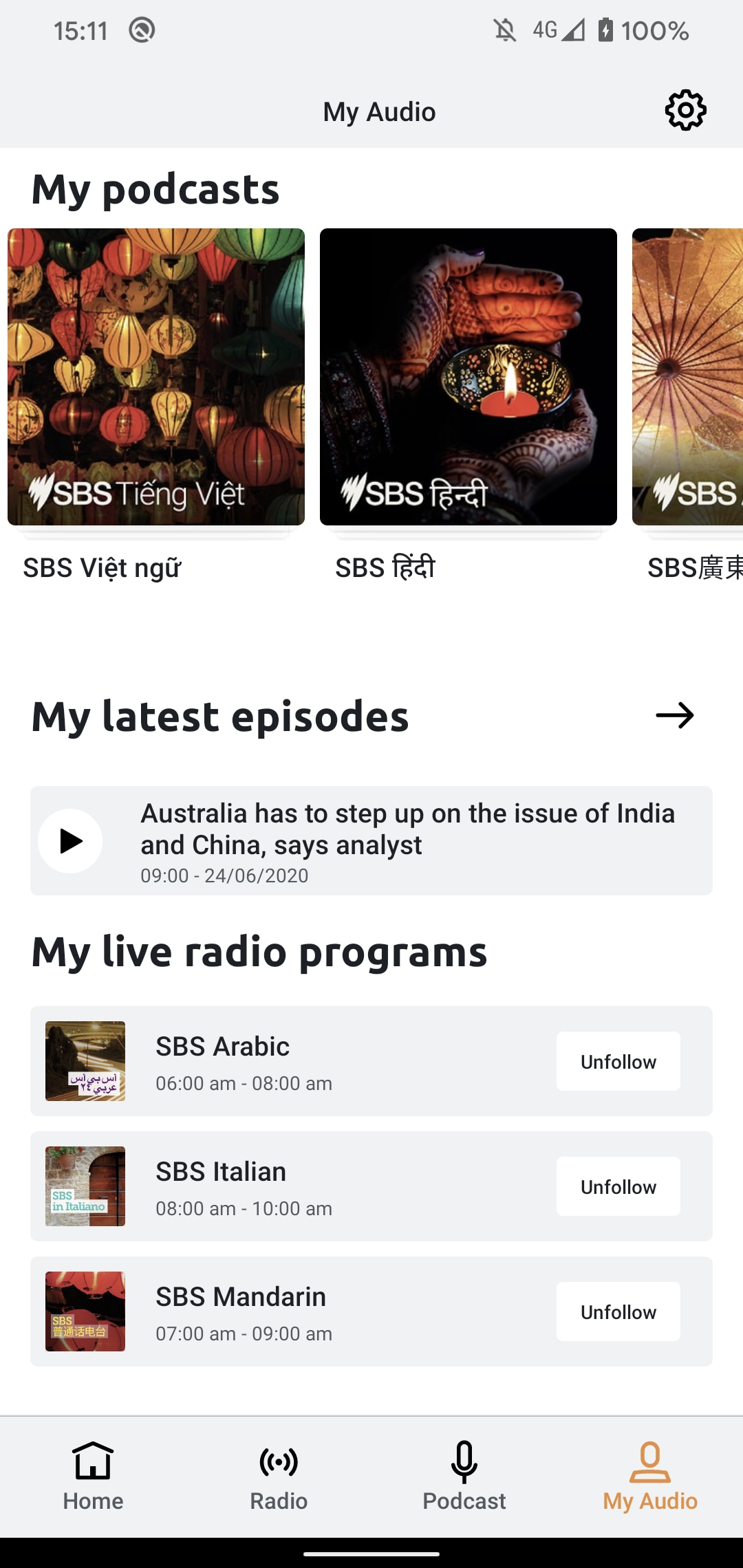
Mus txheeb seb muaj dab tsi hauv lub app no
Koj mus rau ntawm qhov menu ces muaj peev xwm txheeb tau lub app no rau hauv qab ntawm koj lub screen.
Ntawm qhov chaw Home no ces koj muaj peev xwm mloog tau tej xov xwm thiab cov zaj xov xwm thoob plaws SBS ntau cov programs tau.
Radio ces yog qhov chaw koj nyem mloog tau cov programs xov tooj cua hais tshiab. Saum toj kawg kiag ces koj muaj peev xwm swb rau sab laug thiab sab xis kom koj xaiv tau cov xov tooj cua uas koj nyiam mloog tau.
Saum toj kawg kiag ces koj muaj peev xwm swb rau sab laug thiab sab xis kom koj xaiv tau cov xov tooj cua uas koj nyiam mloog tau.

Podcast-SBS Radio app - SBS Source: SBS
Thaum koj nrhiav tau lawm ces nyem rau lub station ntawd thiab txheeb xyuas cov sij hawm tau ntawm option menu rau saum toj kawg ntawm sab xis tau.
Yog koj xav paub tias tshooj twg muaj dab tsi saib los yog mloog ces mus nyem rau qhov "see full list" ces koj yuav pom zaj npe yas suab thiab tus neeg nqua yas suab npe uas tab tom mloog ntawd.

SBS Radio icon in SBS Radio app-SBS Source: SBS
My Audio yog qhov chaw uas koj nrhiav tau ntau cov programs koj nyiam mloog uas koj tau mloog dua los lawm.
Mloog cov programs koj nyiam
Koj yeej yuav tau mloog txhua cov programs ua koj nyiam mloog xwb xwb li! Yog xav mloog ces mus xaiv ib cov program tsis hais yog xov tooj cua
(Radio) los yog Podccasts (Xov xwm ua suab) ces nyem qhov "raws qab-follow" no xwb, ces yuav pom tshwm rau ntawm qhov My Audio lawm.
Thiab koj mus nyem rau qhov Setting no ces koj muaj peev xwm tswj tau cov program no kom qhia koj kom koj paub tias yuav mloog lub caij twg thiaj
muaj cov program no.


